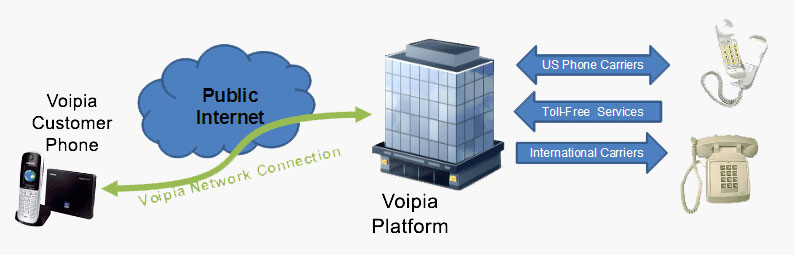HOW VOIPIA’S RESIDENTIAL SERVICE WORKS
In many cases, Voipia’s Residential service is so easy to set up and activate, you can do it yourself! When you sign up for Voipia’s Residential service, we will send you a special phone adapter that will allow you to use your Broadband Internet Connection for phone service. When you receive the phone adapter in the mail, just follow these simple instructions to install and set up your phone service:
Connect your telephone to the PHONE port of the phone adaptor. Connect the included Ethernet network cable to the LAN port, and the connect the other end to one of your router’s Ethernet ports. Once you connect the included power adaptor to the POWER port and plug the other end into an electrical socket, the Voipia ATA Device should start to register with flashing lights. You can now make/receive phone calls.